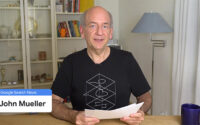Google Search Console: How to use the analysis tool correctly
In the world of search engine optimization, there are numerous tools that allow website analysis and optimization. A much used service is the Google Search Console. They provide you with data from Google itself and give you the opportunity to optimize your pages. In this article you will find out what needs to be taken into account.
Google Search Console – What is it?
The Google Search Console (GSC) is a free service from Google. It is an important SEO tool that can be used to monitor the presence of a website on the Internet. The GSC provides insights into how Google evaluates the website and where there is a need for optimization. The data is supplied by the search engine giant itself and helps to improve the ranking in the long term.
The Google service has numerous functions: First of all, the GSC ensures that Google finds and crawls the page. It also allows you to retrieve search query data and identify any technical issues. In addition, you will automatically receive a notification if Google discovers errors, spam or similar on your website.
You can also link the Google Search Console to Google Analytics. This gives you even more comprehensive data that you would not get with the Search Console alone.
The tool is mostly useful for business owners, SEO experts, website administrators, and web developers. All you need is a website to be analyzed and a valid Google account.
Domain or URL prefix property?
If you would like to use the Google Search Console, you will be asked for the property type of the website to be analyzed right at the beginning. There are two options to choose from:
- Domain: If you opt for the domain property, this means that the entire domain, including all subdomains and directories, will be included in the Search Console. In addition, several protocols are included, including the https protocol equipped with the SSL certificate.
- URL prefix: With the property type URL prefix, only a specific domain area such as a subdomain is analyzed. Other sub-pages etc. are irrelevant. In addition, this property type only contains the specified protocol.
Important: The Google Search Console saves and evaluates 1000 URLs a day. With a large web presence, it is therefore often necessary to set up additional URL prefix properties. Otherwise it can happen that the GSC evaluates only part of the website.
4 Must-Have Search Console Features
The GSC has a lot to offer. Depending on the purpose for which you use it, different functions and statistics are available to you.
In the following we present 4 functions that you should definitely use.
1.Performance report
The performance report is all about search, traffic, and ranking. It gives an overview of which pages get how much traffic, which search queries get users there, what the average ranking is and much more. The period in which the data is analyzed can be freely selected. The Google Search Console retrieves data up to 16 months later.
The performance report analyzes organic traffic based on:
- searches
- pages
- Countries
- Devices
- Representations in search
The values clicks, impressions, click-through rate and average position are used to create a comprehensive report. These values can be filtered and compared using various settings. For example, you can compare the previously mentioned values for mobile and desktop.
2.URL verification
With this function you have the possibility to check a specific URL. The Google Search Console then analyzes whether the page is accessible and indexed and whether there are any problems. It also shows the canonical URL, i.e. the original URL. It is relevant when there are multiple URLs to the same content.
You can also see here when the page was last crawled. This is especially important if you have recently made an update. If there is an update and Google has not crawled the page since then, it is possible to simply request a new indexing.
If you don’t do this, it can take Google up to several weeks for the page to be crawled. The problem: In the meantime, the new content cannot be found via the search engine.
3.Index cover
Another important feature related to indexing is index coverage. It represents which pages are indexed and which are not. In addition, it provides information on the reasons why there is no indexation. You can then look at the individual pages in detail and check whether everything is as intended or whether something was unintentionally not indexed.
Here you will find detailed information about …
…if there are indexing errors.
…if and how many valid indexed pages there are.
…which pages were excluded and why.
…whether pages were blocked by the robots.txt file.
4.Links
Anyone who has already dealt with search engine optimization knows that links are essential for a good ranking. This function reveals which external and internal pages have been linked to and which in turn link to your own website. It also lists the link texts, i.e. which keywords and anchor texts are mainly linked with.
In this way, you can see relatively quickly how many links the different pages have. It is often the case that less important pages have many internal links. The Google Search Console enables you to investigate this problem and thus improve your link structure.
Attention: The GSC only gives an initial overview and not a complete link profile. Professional link building requires more and more specific tools.
Conclusion
With the Google Search Console you take a first and at the same time important step in the direction of search engine optimization. It represents the basis for a better ranking in Google search results and should therefore not be left out. Familiarize yourself with the functions described above and ensure a successful website.