Google: Why JavaScript pages from the Google cache are mostly displayed incompletely
Pages that require JavaScript to render tend to appear incomplete or blank when loaded from Google’s cache. John Müller explains why in a new issue of #AskGooglebot.
Google stores a version of many websites in its cache. If you call up the pages from the Google cache, the display may differ from what you normally see when you call up the page directly. This applies in particular to websites that use JavaScript to display the content, as is the case when using JavaScript frameworks such as React or Angular.
John Müller explains why in a new issue of #AskGooglebot. This is related to security mechanisms in the browsers. They block JavaScript calls if they come from another website. In the case of retrieving cached pages, the Google cache itself is the other website.
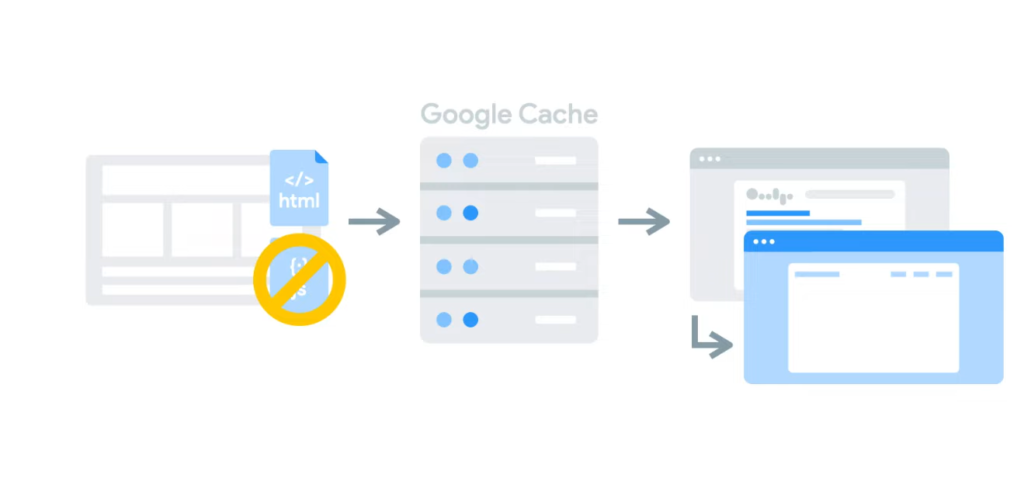
But that is normal and not a problem, says Müller. In practice, Google would run webpages’ JavaScript separately and try to index what the site’s visitors see when they visit the site directly.
If you want to check how Google renders a page, you can use the testing tools in the Google Search Console. Normally, Google can render and index JavaScript pages and their content without any problems.
In summary, this means: It is normal if the version of a JavaScript website from the Google cache is displayed as empty or incomplete.



